This blog post is great for …
- Business owners looking to engage with new and existing customers
- Those who are using social media but not getting the results you are looking for
- Those who want to add social media to their holiday marketing strategy
Did you know that people spend an average of 35 minutes on Facebook each day and log on an average of 8 times per day? 60% of users learn about new products and services through Instagram.
Social media is not only a way to connect, it is also a way to sell. Particularly with holidays around the corner, event days like Black Friday, Small Business Saturday, and Cyber Monday can not only bring in big revenue but can also increase loyalty to your business.
Christina and I recently did a Social Media Workshop for the Los Altos Village Association, an organization that supports Los Altos businesses and its city’s organizations to increase awareness through events, promotions, and advertising.
We shared tips and “how-to’s” on strategies that every business owner should be using. The workshop covered actions that you can start right away, as well as strategies for those who are comfortable with the platform already and want to dive deeper.
1. Add a link in your Facebook post or caption.
It sounds simple enough, but on many occasions we have seen businesses publish posts that do not offer a next step for the visitor. Facebook is a great place to start your customer’s journey to purchasing your product or service. Whenever you are publishing content, you should leave breadcrumbs on where you would like them to go next.
In the example below, DesignX, a design program for kids, informs visitors about their upcoming Fall after-school programs, then leaves the visitor with a call-to-action to “register today.” This link brings the visitor right to their website where they can further explore or find another breadcrumb to continue their journey!

Let’s Step It Up – Setup a private Facebook group on your business page.
Private Facebook groups are a great way to nurture your customers. To make a private group, simply tap the drop-down arrow in the top right corner and select “create group.” Create a name for your group and decide whether you will make the group public or private. A public group is a good idea if you want people to discover your business. For example, you can have the group do a 30-day challenge to complete a goal. During that challenge, they are getting to know more about you and your service/product. For private groups, a great example is with our friends from DesignX, where they use a private page for parents to see photos and videos of their kids throughout the summer camp program.
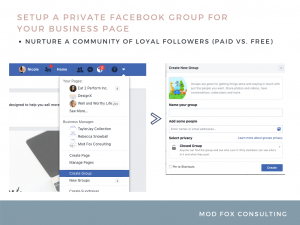

2. Add a Facebook Pixel to your website.
Create better performing Facebook ads by providing Facebook with more information about your customer. A Facebook Pixel is code that you add to the backend of your website. A Facebook Pixel is an analytics tool that lets you make sure your ads are being shown to the right people based on their behavior on your website.
Be sure to create a business ad account on Facebook first. Next, click on the drop-down arrow in the top right corner and select “create ads.” You will be brought to your ads manager dashboard. From there, click on the three horizontal lines that will show a drop-down menu. Click on Pixels.

Next, click “add Data Source,” then “Facebook Pixel.” A pop up will display with code specific to your Facebook account. Copy the code and follow the steps on where to paste onto your website. Facebook also offers a way to connect your account through their partner integrations, making it easy to add your Facebook Pixel.
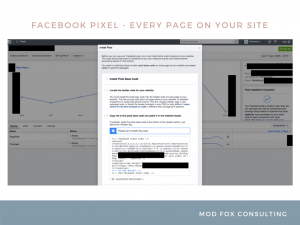
Let’s Step it Up – Create custom conversions and audiences on your Facebook Ad Account
After having your pixel set up, you can now create custom conversion points on particular pages. For example, a product page, thank you page or blog post page. These conversions help you create ads that can retarget a segment of people who are most likely to click on a particular ad.
You can further increase the performance of your add by uploading customer information like emails and phone numbers to help Facebook identify the right audience for your ads.
To create conversions and audiences, simply go into your ads manager dashboard and click on the menu button in the top left corner. This is where you found the “Pixels” option. There you will see “custom conversions” and “audiences.”
3. Make your Instagram a Business Account
If you don’t see the contact buttons above your feed views then you are still using a personal account. A business account offers extra features like analytics, contact information, directions to your office/store and a glimpse of what others are doing in your industry. You can also create ads and promotions right from your phone! In addition, you are able to post on both Instagram to Facebook from one platform, which is a time saver for any business owner.

Let’s Step it Up – Make your Instagram Shoppable
If you sell a physical product, you can make your Instagram shoppable. This means when visitors see something they like on your post, they can tap on the image where a callout to click will appear, which directs the viewer to the product to purchase. This is a great idea for retail companies, like our friends at Taylor Jay Collection. Followers can see an example of what the clothing looks like on real women and customers through the post. She simply tags the item with the product, just like you would tag a person on a photo.
There are two steps to be taken to complete to add this feature. First, create a product catalog on your business Facebook Page. Second, go to your Instagram app under settings and click “Shopping.” You choose the catalog you want to connect and wait for approval from Facebook. Approval can take from a few hours to a few days, so just be patient!
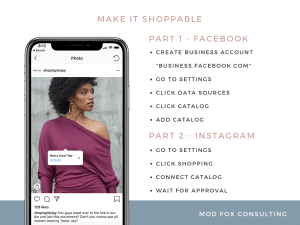
4. Have a Captivating Instagram Bio
Visitors to your Instagram decide whether they are going to follow you in only a few seconds; this is why your business profile needs to have a captivating bio. Our friends at Eat2Perform, sports nutrition, initially had a mediocre bio. After learning more about her, we found that we could highlight her experience which would add credibility and differentiate her services. We re-wrote her bio, mentioning her being an author, public speaker in her community, and specialist in sports dietetics. We displayed the bio in a concise manner and using relevant emojis.
Another way to display your bio is to add your personality to your description. We are a huge fan of the Goaldigger Podcast with host Jenna Kutcher. We love how her bio gives us a glimpse of who she is which makes her very relatable. You can also tag and use hashtags in your bio. This is a great way to help your “visitor on their journey” as they learn more about your business.
Let’s Step it Up – Use Linktr.ee to give your audience more options
Instagram doesn’t allow you to post live links in your captions or comments; you only have a single link in your bio and most people end up using their homepage. But this doesn’t help your visitor find what they are looking for in the fastest way. Say you are launching a giveaway and you want to send the viewer directly to your sign up form, or maybe you offer courses and want to send them to the one you’re promoting.
Linktr.ee solves this problem.
You can add multiple links under one link to help your visitors find exactly what they are looking for! We highly recommend using it.
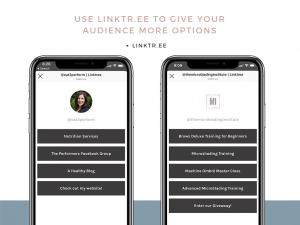
If you would like to see the full presentation from our workshop just fill in your information and we will send it straight to your inbox!
About Nicole Ruccolo and Christina Griffith
Both Los Altos natives, Nicole, and Christina graduated with an MBA from Santa Clara University. Christina is a principal designer and creates websites and brand identities. Nicole manages lead generation funnels and designs personalized marketing plans. The two women partnered up to form a boutique marketing agency, Mod Fox Consulting.

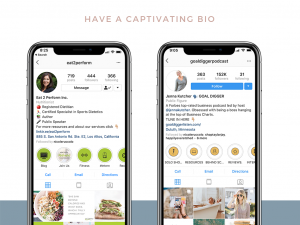
comments +